It’s a common problem caused by that tiny Devil who resides in the
details. Very often, the cause is this: a discrepancy between a column’s
possible points and those actually entered. In other words, when you
first set up grading on a tool (or on a manually-made column), you might
have assigned the highest possible points as something different than
what you actually graded for. An example would be, I have entered 30 as
possible points on a final paper, but forgetting this weeks later,
I used a base of 100 when grading.
This is easy to check by hovering over the top of the column and
checking the information that appears just at the top of the grade
center area. See figure here:
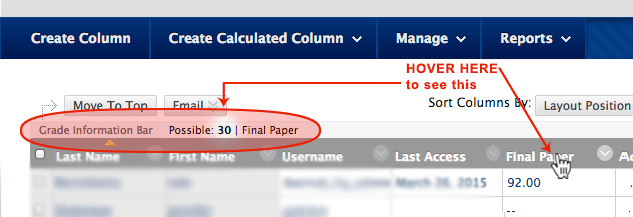
To fix it, hover and click the small arrow at the top of the erroneous
column, choose “Edit Column Information” and change the points
possible to 100 (or whatever scale you used for grading).
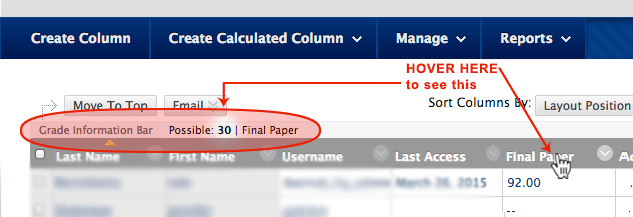
No comments:
Post a Comment